
Released by Unicorn Software, I believe I found it through mail order -- in the same catalog where I got Castle Wolfenstein 3D, Hugo's House of Horrors and other shareware titles of the day. Today, information about SoundZ does not run very deep. For instance:
| The link to Unicorn Software only opens this image: |  |
That's all it is. A floppy tombstone.
A BBS website lists SoundZ among its collection of shareware titles from the 1990s:
SOUNDZ4.ZIP 437.3K 1 10-01-1994
SoundZ 4.00 The ULTIMATE audio librarian handles tapes, CDs, 45s,LPs,78s, reels AND MORE! UNLIMITED tunes per side, standard header info PLUS a text file for each title of up to 5000 lines. Prints.
I did find a place to download it here.
While doing some prep work for the Let's Not Invite John Nowlin Jam Band release, I came across a backup data CD with a bunch of stuff from the 90s. It had been about ten years since I had looked at the software and I was curious if there was anything worthwhile in the database or if it was still accessible, let alone if the program would run on XP. So, here we present a bit of personal software history for those looking. This version is from the arrow-key menu, dot-matrix printer 90s, not so much the point-and-click, LaserJet 90s (though some tentative laser printing options are available). I couldn't find a version number anywhere, but the executable was dated Sunday, May 03, 1992, 2:20:22 AM. Evidently, there was a Windows version, but I never had it.
I tried running it directly from the backup disc and it did open:
But hitting a key to continue returned an immediate error because it could not find the path I had used previously. Further, I could not reset the path to the data while the program directory was read only.
That wasn't a surprise, so I copied the directory directly to my c: drive, keeping the path simple and named with less than eight characters. Then I ran SOUNDZ.EXE from there.
Getting past the previous two screens, I selected "C" for "change" and was presented with a Default SetUp dialog to change values shown in red. I changed D to C, knowing that the data path would now match. The other values I kept, but recalled playing with these options and getting some really cool (for the time) dark color schemes.
I noted the User Defined fields and Library Of fields still retain the old values from when I had used the program previously: Date; T. Type to indicate if the cassette was stereo, or a multitrack master format like 4- or 8-track cassette; and of course Library Of to add the aforementioned studio class.
Hit “Enter” to save and then the program reassures us:
I ran SOUNDZ.EXE again, and passed the title screen with success!
Great. Now what? The Date value is correct, so I guess SoundZ was Y2K compliant, eh? I don't remember what "Titles" means, though. I had a lot more than four tape titles in here. Maybe this was an alternate database I had abandoned, not the full one I had used. Maybe it was lost so long ago, I forgot it was gone anyway. I have hard copy print outs I made before I abandoned the program, but it would be cool to do some kind of export to another more contemporarily compatible digital format. Not that I need the data, but why not keep it after all that..., uh, effort?
For those still interested, let's have a look from the top down:
Add SoundZ:
T for Tape brought up this screen:
Weird that it retained "TuneZ" data from a previous tape entry, but presented all the other fields as blank (feature, maybe?). Hitting "Enter" allowed me access to change Header Info:
Done with that, you can do a similar action with the track listing, or TuneZ section. Selecting Add TuneZ on either side lets you put in new titles, selecting a title allows you to edit it:
Finally, we have the LinerNoteZ section for free text extra information. F1 brings up a help menu:
They likez the Zs, yeZ?
(I’m too lazy to look up the origin of appending a Z instead of an S to a computer related term to indicate “thar be piracy on deck.” Maybe that’s what zunk them, ye swabz)
Now back to the main menu, we select Change SoundZ and … find the old database:
It looked like less than I remembered, but after counting and hitting [PgDn], I find I have 46 tapes entered into it. That's sounds about right. I never got around to cataloging them all. We click one (well, select one, anyway--this is DOS) and see how I had been entering these things.
Since there were only three user definable fields and I needed another attribute to better identify the tapes, I included it within the Reference #. I put a two-character prefix to what would normally be the unique key for each tape's data record:
- MS: means the tape is a master, meaning it is a multitrack master tape not playable in a regular stereo cassette deck.
- MX: means the tape is a mixdown, meaning it is a mixdown master tape dubbed while mixing from a multitrack master and is playable in a stereo cassette deck.
- LV: means the tape was recorded live and is playable in a stereo cassette deck.
The rest followed a simple number scheme incrementing by tens chronologically to allow space to place tapes in between if some were found later.
Category was used to identify what format the tape used:
- 2T: stereo tape cassette (all live and mixdown tapes)
- 4T: 4-track multitrack tape cassette
- 8T: 8-track multitrack tape cassette
Dolby indentified the type of noise reduction used on the tape: B, C, or none. T.Type identified if the tape was normal bias, chrome, or metal. I didn't use the Purchased, Date of Origin, or Price/Value fields as my goal was to organize original recordings, not to track the age and value of the collection. My objective was a little different from where the marketing intention was driving with these fields.
| A “ZideNote”: SoundZ also had an enhancement program called ZideCar which I never bought and so never used. Its purpose was to help in the creation of compilation or “mix tapes.” Plugging in the time values for individual tracks would allow one to use ZideCar to create a time-optimized track listing to follow when dubbing in order to minimize wasted space on each side of the compilation. |
The goal right now is to get a dump of all the data held in the program. To find the best way to do that, we'll go to the Labels&Listings… All… Lists&Labels… Help screen:
| It looks like our best option is to grab the Catalog report as it provides all information entered and we are not picky about printing formats available to print labels, etc. |
When selected, we are given the choice to print to printer or file, so we choose "file." This creates a file in the SOUNDZ directory called SNDZCAT.TXT. Opening it reveals all data in roughly the same format it is displayed in the program console, but some ugly control characters are in there as well:
After a couple quick search and replace operations, we get a nice accounting of what we've got in a very readable format:
This is basically what is printed with the J-Card Insert option in roughly the same format but this includes the LinerNotez.
Now I've managed to save all that work from the distant past and so I think I'm done with this thing. I wonder how many people actually used SoundZ and how many tapes were cataloged in its largest instance. Are they still using it, or have they found an elegant method to programmatically convert it to another database format?
While reviewing my catalog output, I can see I've lost a number of the tapes over the years since then, even before I had the chance to digitize them. It's a shame. There were a number of little things I would like to hear again, but they are gone. "Harley Hog Call Me Orange" would be a real treat to have, but, similar to SoundZ, it was useful while I had it, but has more value today as a memory.

![clip_image001[1] clip_image001[1]](https://blogger.googleusercontent.com/img/b/R29vZ2xl/AVvXsEhc_MXL-8Ysgp6idCmRvNotXwHfqgXeAQVaW8ZueosnK7-aiike0b4L3S3ZksZcSKCkfl-JcKjcvNgYcII4VVGAY5HwAEiCtAHrfYL9liEJ9XpZ707zcrJnr3lbjHKkz8xKsv8lVXZsLA/?imgmax=800)
![clip_image001[3] clip_image001[3]](https://blogger.googleusercontent.com/img/b/R29vZ2xl/AVvXsEjT1zvzMZB2yqaUHJgdwr3wNK3IuNQ4EJZwe3XcImgtX5jvhW-nRKdYJd77DGIedne0_7xKIJngBKApkUEKkPC35xGZGxqs-0FNvsD_H-kg8OTkUDDi7tIZNaOiUpwMVFMlXbuTCGSl0Q/?imgmax=800)
![clip_image001[5] clip_image001[5]](https://blogger.googleusercontent.com/img/b/R29vZ2xl/AVvXsEge28Tz5Tn50_qce1yRY74vBO96bN_FL49DBlSYENNBeIgSf2cmBTKUuphWPkEAQHwfsN12ayBjsIbd0AcFcJF7lFYX1qAvqBjsU59WOXoCMfSX_WdkypndK4PsNJC3dXl9zVJHIiZuzw/?imgmax=800)
![clip_image001[7] clip_image001[7]](https://blogger.googleusercontent.com/img/b/R29vZ2xl/AVvXsEgCDwiWb0rRMZh3whGzf3Z1013B2YRG9TwCyl4NzkCzrACQMe9bdSR0M36AAUc_M0gXJKb1m5UG60micdf_aEQY9rZ3UvCtdMZ94uMahrHoXiBkytvy8mmDX9tbGXL8yMm9fcKaGzbolQ/?imgmax=800)
![clip_image001[9] clip_image001[9]](https://blogger.googleusercontent.com/img/b/R29vZ2xl/AVvXsEjuwAnWWsQdcqlC1IyAj3XMD1ZNU8WsWeCeKE8yVT91RyXpT2PxQu-I-3pG-iuTBsqQWPelITLj9VtBQjFcbyDKQL_mT7HxlxTNdA2X3jIys5J4wCCm9DPmmd74U38yUqzAEZT6SF9AZQ/?imgmax=800)
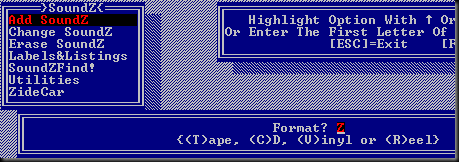
![clip_image001[11] clip_image001[11]](https://blogger.googleusercontent.com/img/b/R29vZ2xl/AVvXsEgLfd1mjblNr7pBdUmTqBaOa07wf2mutmRDxARp92XDsF2MtK6XL527GLc9APK3lxbXwbWsIzwGVrTUDnyNRiaWDpDRKERaX3ONQiLW9nNGJkfKWZ76s7L65RzgTugAd2jeqLS-WuZlTg/?imgmax=800)
![clip_image001[13] clip_image001[13]](https://blogger.googleusercontent.com/img/b/R29vZ2xl/AVvXsEgyTiSzGaxEeOcfxG2OzEXfmcX19aIkMBFLv9LH6ULi8MSiH8LrL05_20w_ripWm4HRXdFKKQPsYh46F9ErEouadwJlT-EvNfyl3q03qkPoDKN82c18C2nTp3La6jTMtG4XgyHxfrtgQA/?imgmax=800)
![clip_image001[15] clip_image001[15]](https://blogger.googleusercontent.com/img/b/R29vZ2xl/AVvXsEgVzDkAbZzeNv6IE7ZOnvD017PBRdM9bpvLW9tGRjlaAWoegK4jHElLqepLRl_gqYRBtc2vV3V-MyFHmg-Z29_OGMJ7stsGGFAPCMCdZdxbb6Yngv_bBHZ2Z_6FSXR3MIV84ImrCbMAQg/?imgmax=800)
![clip_image001[17] clip_image001[17]](https://blogger.googleusercontent.com/img/b/R29vZ2xl/AVvXsEjfqWZkt5jxFCA1lW7eTZ6MHbv5RiWESyubcMoyvoyM8lz57X0E8xDdhbtfXxzIj2Dg7891yG3EzaLT1ZXWnJCHWVeE6Lmr6HAPrkc9QKm-MXoPiPZslwTPxK8WZGgg2QegzWRZZdEkmw/?imgmax=800)
![clip_image001[19] clip_image001[19]](https://blogger.googleusercontent.com/img/b/R29vZ2xl/AVvXsEj5DX7TMxkaFeOkKRgrpZlmkb8H-JnSEJKLe2_15O0S5N6ghUqOcoJnZYW8Ly57jdPS50Fqa7C-jG8tO2asiHudid9uUn-17fsspuoV8nQ9YL0-9_O4tMlYvufnA3Wt8Po68cRrzaHm6Q/?imgmax=800)
![clip_image001[21] clip_image001[21]](https://blogger.googleusercontent.com/img/b/R29vZ2xl/AVvXsEinX2PrCeK3sV7RJMqtpGKfNZK13tfNxKf3DBkfex-GokTOt6__8Vn6e3hXJM2JBVXG04VZlYdALJytdUGDhQIMMSWRCwRnVWF22qWX-eKqTGIOwcdLYLXEiUaCzsOKcITafVZ7Urg7Cg/?imgmax=800)
![clip_image001[23] clip_image001[23]](https://blogger.googleusercontent.com/img/b/R29vZ2xl/AVvXsEggJ8uxA25rywy6sih1_L7ret9pVGie3AZVyfAu1HKBJQzr1nAysxEq-M0d_nN1XybiAqWAxvJ7R4OcYim6S4R8aa67-JNKk91Fq0SYtsOtDbYCsnQg3DC2mvlJ0wkqw3NtgFqqvIPE3g/?imgmax=800)
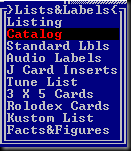
![clip_image001[25] clip_image001[25]](https://blogger.googleusercontent.com/img/b/R29vZ2xl/AVvXsEiVqpdJ8Rswp0y_Yey9IRaYMDZ5rzpIQJZF4acKfaVO6NF3Nb9BIPMG6sHR2Zle-DKzhyphenhyphenMBvbvxmjshy1F9N2OoHWsW9vFUlKLVjin_hiioDRXT6iXyxsfwMeOlw_7owBd5_798r9HPlg/?imgmax=800)
![clip_image001[27] clip_image001[27]](https://blogger.googleusercontent.com/img/b/R29vZ2xl/AVvXsEikfOgEtwF-Fk8xQXaeqdyHtrVf6LG6G8VjVsz_QzfeDLUpcsfwpLXGL8K5ftZR2CixJcrdvGgf0VSGzGsswAZbYqQpKeSVJxyFVivzB49dFkJf2yFQgwbg-kynENlrbWBUsmaSZmriLQ/?imgmax=800)
No comments:
Post a Comment